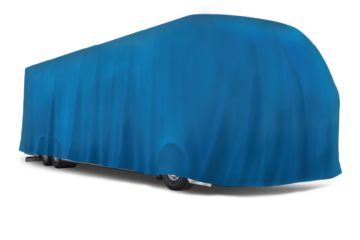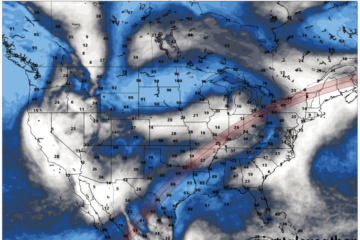Starlink recently ( past month’ish? ) added the ability to relocate your Starlink service to a new service address via the customer portal on their website. On my live drive stream a few days ago, one or two chatters mentioned that for this to work, you must update before you leave your current service address. This didn’t sound very convenient — what if you forget? Do you need to drive back, update, then return to your new location?
I’m happy to report — this is not the case! A fellow full-time RV’er, Nathan Galvin of GranitePath.com recently put this to the test with his Starlink service.
Good news. I can confirm that Starlink lets users adjust their ‘service address’ after initial deployment. This past weekend we moved to the ID/OR border and deployed our Dishy McFlatface. As expected we no longer had service as we were about an hour east of our original service address. I logged into my account from my cell phone and adjusted our ‘service address’ using a near by street address and we had Starlink service reconnected within ~20 minutes. Very pleased with how easy and simple it was.
Nathan Galvin – granitpath.com
I’m very relieved to hear this since my Starlink terminal has never been active in it’s original location — and I had no plans to be back there anytime soon.
On a sadder note, I tested all the addresses I plan to be at in the next year, and none of them are active with service yet.. ( not even up-state NY! ) This will definitely change over the course of the year ahead, but I was surprised that none of them were functional yet.