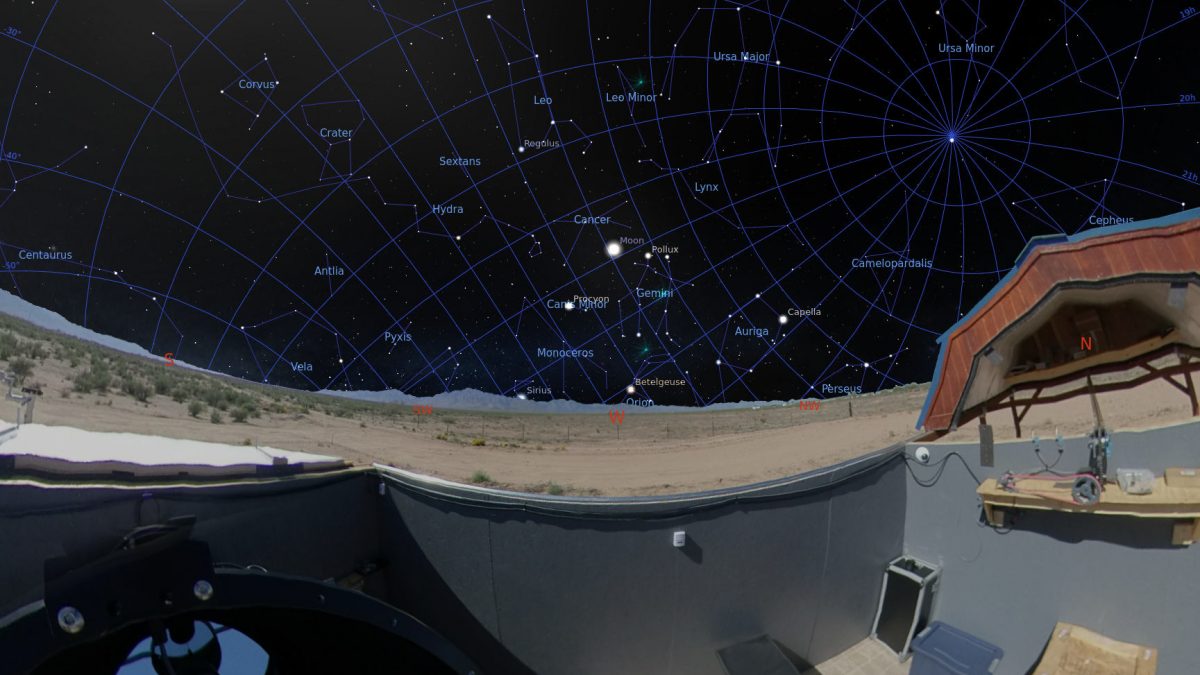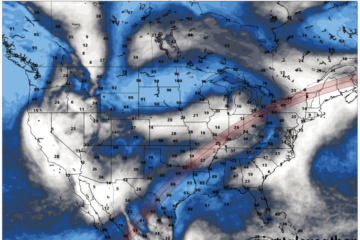In case you are unaware, there’s an amazing Open Source, completely free, planetarium software available for Windows, Mac and Linux. It’s also available for Android for a bit of a charge, but it’s super worth it. I’m talking about… Stellarium!
There are so many bells, whistles and knobs in this software, there’s no way I could cover it all in this post. But, one very cool feature it has is called ‘Landscapes’. This allows you to mimic the surroundings of many different places ( and planets! ) and act as if you were viewing the stars from those locations.
Turns out, it’s super easy to make your own landscape too! So, that’s what I did. I took a 360 degree photo from the top of my telescope in the observatory, then created the necessary packaging so that Stellarium could use it. So now, you can see he sky from our Astro Shed!
Here’s how:
- Download Stellarium from their web site ( quick links across the top of the page )
- Download RodeoAstroShed.zip landscape from us.
- Install Stellarium on your computer ( instructions for this vary, but a google search should get you well on your way )
- Launch Stellarium
- Mouse down to the lower left corner of the window to reveal two pop-out menus ( one along the left edge, one along the bottom )
- Along the left edge, click the ‘Sky and viewing options window’ icon

- Click the ‘Landscape’ tab along the top of the new window

- Click the ‘Add/remove landscapes…’ button at the bottom
- Click the ‘Install a new landscape from a ZIP archive…’ button toward the top of the new menu
- Browse to and select the RodeoAstroShed.zip file you downloaded from step 2 above
- Click ‘Ok’
- Click the ‘X’ at the bottom of the window telling you its been installed successfully
- Click the ‘X’ at the top right of the ‘Add/Remove Landscapes’ window
- Click back on the ‘View’ window where you see the ‘Landscape’ tab, then ensure the ‘Use this landscape as default’ is selected (if you like)
- Click the ‘X’ at the top right of the ‘View’ window
- Enjoy!
Again, there are loads of features and settings in Stellarium. A few I recommend exploring right off the bat are across the bottom pop-up menu. Here, you can turn off the atmosphere to see the stars day or night, as well as enable or disable Equatorial or Azimuthal grids, turn on and off the Constellation lines, names and outlines and loads more.