I wanted to share some additional insights I’ve garnered on Starlink service. Some of it from a YouTube video / its description (Thanks to Phil Armishaw for posting it in a comment on my December Starlink update), and some from a support ticket I opened with Starlink.
- Do I get a public IP address with Starlink?
- Not at this time. Starlink uses Carrier Grade Network Address Translation ( CGNAT ). This is the same technology used by cellular carriers and commonly uses an IP in the 100.64.0.0/10 range.
- Can I take my Starlink Terminal on a trip and maintain service at my destination?
- Only if your trip is relatively close to your home location. Currently, Starlink Satellites operate in a ‘cell’ restricted mode. This means that the Satellite passing overhead knows what cell it’s in, and which User Terminals should be serviced in that cell. Once the Satellite passes to the next cell, it’s list of User Terminals changes to provide service to those that should be in the new cell. Thus, if you stay inside your cell, you will continue to have at least some level of service. As you move further outside your cell, the speeds will quickly drop off to nothing.
- Can I update my service address if I’ve moved permanently?
- Apparently, yes! In a support ticket I opened, Starlink support asked for my current address in effort to check coverage at my new location and alter my service cell. ( Las Vegas is not a current active cell though… )
- Can I pause service until it’s available in my new location?
- At this time, you can cancel service if you move out of a coverage area. Once service is available in your new location, you can re-activate your existing terminal.
- Can I sell my Starlink Terminal?
- Starlink Terminals are non-transferable. Thus, you could technically sell it, but the buyer would not be able to activate service with it.
- Can my Starlink Terminal have a firmware upgrade without being in the service cell?
- No, the User Terminal must be in a service area for the dish to get any firmware upgrade. The Starlink WiFi Router can get an update if you plug another internet source into its WAN port.
So, they’re making progress — you can transfer service ( as long as the service is available ), and you can re-activate service if you’ve cancelled it, once service is available.
I know Elon tweeted in 2020 that coverage above the 30th parallel would be achieved by Jan 2021.. that seems to have slipped a bit as expected, but I would bet it’ll be available by Q3 2021 to that latitude.

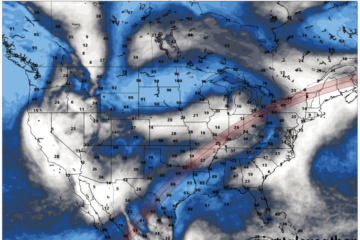

10 Comments
Phil Armishaw · 2021-02-08 at 19:25
I just got my invite but it states clearly that I can’t change my address once registered. I’m going to have to pass for now as I already have 500mbps and I’ll only switch if I can take it with me in the motor home. They have opened the invitation to anyone in Canada in limited quantities. By the Way your RV webcam has been down for a couple weeks.
Michael · 2021-02-08 at 19:49
Hi Phil,
I don’t think they’ve updated their templates on the invites yet. The support person asked me for an address to confirm if it was available to change my service location, so they’re at least able to do that adjustment in some instances ( service allowing ). In motion service will definitely not be possible with the current hardware, but changing service location should be more automated once they get the back-end software updated and service is widely available. I envision an update request on your account page where you enter an address, it geo-locates it and updates the back-end for the service cell.
Re: Cam — Ya, I did a big network change over a few weeks back and haven’t take the time to get the cam back online yet. It takes some effort as I have to forward data inside my VPN, through a local client and port forward that to my camera. I did some work on this over the past weekend, but didn’t get it 100%. It should be up by the end of the week.
Thanks!
Phil Armishaw · 2021-02-08 at 19:58
If I remember correctly your using a rack server in the trailer for your router and storage? Are you running pfsense?
Michael · 2021-02-08 at 22:29
Hi Phil, I was running a Linux box with a custom firewall. I’ve played with pfsense and OPNsense before but didn’t find them flexible enough for what I was doing. The current move was to be ready for multi-gig internet. I now have a 10gbE backbone with 2 x 10gb LACP to my storage, 10gb to my workstation and 10gb interconnects between my router and main switch. I looked at doing multi-gig in a Linux or *Sense, but decided to go with the UDM Pro from Ubiquiti for this round. The rest of my infrastructure is UniFi so it made sense to incorporate the UDM Pro as well.
Phil Armishaw · 2021-02-19 at 20:21
Hi Michael, i spent the last 2 weeks fighting with a couple of Tp-link switches supposedly smart and then a managed one that had a terrible GUI. So I gave up and bought a Ubiquiti sw24 that’s arriving Sunday. Seeing as you are all in on Ubiquiti products I was wanting to ask you if it’s safe to buy a used gen 1 cloud key? I see them cheap on Kijiji.
Michael · 2021-02-19 at 21:01
The Gen1’s are cheap because they did not have an on-board battery and were prone to corrupting their database during a power failure. I’d highly recommend saving yourself some headache’s and pick up a CloudKey Gen 2 +. The UCK2+ has on-board battery and will shutdown cleanly when power is lost. This will also give you room to expand into the UniFi Protect line for security cams in the future if you so choose.
Phil Armishaw · 2021-02-19 at 21:08
That’s exactly the info I needed. Thanks!
.
Are you 2 due to move again soon?
Michael · 2021-02-19 at 21:17
Hi Phil,
We’re not planning a move any time soon. We’ll likely be in Vegas until we get vaccinated and/or something urgent occurs. Hope you’re stay’n safe!
Michael
Phil Armishaw · 2021-03-08 at 20:31
Hi Michael,
I just saw this announced tonight…
https://www.cnbc.com/2021/03/08/spacex-wants-to-connect-starlink-satellite-internet-to-moving-vehicles.html
I also added a Ubiquiti pro 4 gateway and 2 ac lite ap to my system. I’m sure enjoying the ease of setup and security.
Phil
Michael · 2021-03-08 at 21:08
Hi Phil,
Yes, very exciting news from Starlink! I saw some speculating that they were going to use it on Tesla vehicles, but I really doubt that’s the case — too many moments of obstructions in cities and such. But great news for us RV’ers 😀 Congrats on the UniFi setup! That’s a good bit of kit 🙂
Comments are closed.